One Linxura can support up to 52 devices!
FAQ
- How many smart home devices can Linxura support?
- Where can I get the Linxura app?
- How do I register Linxura account?
- How can I add Linxura device to the Linxura App
- How can I operate the Linxura?
- How can I switch modes on my Linxura Controller?
- How do I know the battery level of my Linxura controller?
- What type of Wi-Fi do I need?
- How can I find Linxura if it is missing?
- How do I change the Wi-Fi connection?
- How do I reset Linxura?
- How do I update Linxura's firmware?
- How to share your Linxura configuration with other Linxura device?
- Why does the backlight turn on?
- How can I find the smart home devices I added to Linxura?
- Why does Linxura consume power quickly?
- What should I do if there is a failure when I add Linxura?
- Why are there delays sometimes?
- Why has my Linxura automatically shut down?
- How can I change the order of buttons on the Linxura App?
- Can I place an order without creating an account?
- Where is my order confirmation?
- Why has my order been canceled?
- How do I cancel my order?
- When will my order arrive?
- What countries do you ship to?
- How much is shipping?
- Can I track my order?
- How do I return an item?
- My order has arrived but it’s not as I expected. What can I do?
- How long does it take to return an item?
- What is Linxura Smart Controller, and how does it differ from a phone app?
- How is Linxura Smart Controller more convenient for guests?
- How is Linxura Smart Controller beneficial for children and elderly users?
- Can Linxura Smart Controller be used in emergency situations?
- What are some specific use cases where Linxura Smart Controller outperforms voice control?
- How is Linxura Smart Controller more reliable than voice control?
- Can Linxura Smart Controller help reduce screen time?
- Does Linxura Smart Controller enhance privacy compared to voice control?
- Can Linxura Smart Controller be integrated into home decor?
- Is Linxura Smart Controller More Efficient?
- Is Linxura Smart Controller powered by battery and how is it charged?
- How is Linxura Smart Controller powered and connected to smart devices?
- Is Linxura Smart Controller easy to set up and configure?
- Can the Linxura Smart Controller replace a phone app completely?
- Is there customer support available for Linxura Smart Controller users?
- What is the warranty policy for Linxura Smart Controller?
Linxura Smart Controller
- How many smart home devices can Linxura support?
- Where can I get the Linxura app?
- How do I register Linxura account?
- How can I add Linxura device to the Linxura App
- How can I operate the Linxura?
- How can I switch modes on my Linxura Controller?
- How do I know the battery level of my Linxura controller?
- What type of Wi-Fi do I need?
- How can I find Linxura if it is missing?
- How do I change the Wi-Fi connection?
- How do I reset Linxura?
- How do I update Linxura's firmware?
- How to share your Linxura configuration with other Linxura device?
- Why does the backlight turn on?
- How can I find the smart home devices I added to Linxura?
- Why does Linxura consume power quickly?
- What should I do if there is a failure when I add Linxura?
- Why are there delays sometimes?
- Why has my Linxura automatically shut down?
- How can I change the order of buttons on the Linxura App?
How many smart home devices can Linxura support?
Where can I get the Linxura app?
You can get the Android version of the Linxura App through Google Play and the iOS version Linxura App through the Apple App Store. Searching "Linxura".
How do I register Linxura account?
Download the Linxura app in the App Store (iOS devices) or Google Play (Android devices). Open the Linxura App and Click the "Sign Up" option. Enter your email address, password and confirm password. Enter the verification code you received on your registered email.
How can I add Linxura device to the Linxura App
Please follow the steps in our setup guide located here: https://www.linxura.com/AppSetupGuide
How can I operate the Linxura?
At the center of Linxura is an e-paper screen showing four devices at a time to control, with a click wheel around the screen to select other pages of devices and control them. Functions can be customized to work the way you prefer. For example, you can click once to turn a device on, twice to turn it off and click and hold to enable the wheel to adjust different smart device functions such as brightness, temperature, volume, channel, etc.
How can I switch modes on my Linxura Controller?
Switching modes on the Linxura Controller is easy: Just press the button on the back and it will take you to the mode menu where you can select the mode you want.
How do I know the battery level of my Linxura controller?
The battery level shows on the controller. To get more accurate battery reading, open the Linxura app, and choose the corresponding Linxura controller. The battery level will be displayed near the picture of the controller.
What type of Wi-Fi do I need?
Linxura supports 2.4GHz Wi-Fi only. It doesn't support 5GHz Wi-Fi.
How can I find Linxura if it is missing?
Users can use the app to get the Linxura device to beep. Choose the missing Linxura device panel in the app. Go to the 'Device settings' page and choose 'Find my controller'. Click 'Beep now' to trigger Linxura beeping.
How do I change the Wi-Fi connection?
When you want to switch Wi-Fi connections, in the mobile app, click on the settings icon in the upper right corner -> 'Wi-Fi Setting' to set Wi-Fi.
How do I reset Linxura?
Insert a pin into the reset hole at the back of the Linxura device and press it for one second.
How do I update Linxura's firmware?
In the mobile app, click on your device and then click the settings icon in the upper right corner -> 'Linxura Update' -> 'Update now'. The Linxura screen will display 'Firmware Update'. After the update is successful, Linxura will restart and reboot with a beep.
How to share your Linxura configuration with other Linxura device?
You can share your Linxura device configuration via two methods:
- Share Linxura's buttons with your another Linxura device: In the mobile app, click on your device and then click the settings icon in the upper right corner -> ‘Linxura Sharing’ -> Choose ‘Share to your other Linxura’ and select the desired Linxura.
- Share Linxura's buttons with other users' Linxura devices: In the mobile app, click on your device and then click the settings icon in the upper right corner -> ‘Linxura Sharing’ -> Choose 'Share with another user' and enter the user's email you want to share with. A notification will be sent to the user's email. Click the link in the email to open the Linxura app and select the desired Linxura.
Why does the backlight turn on?
When Linxura detects that the ambient light is too dim and your hand is close to the display, the backlight will automatically light up for 5 seconds.
How can I find the smart home devices I added to Linxura?
When adding a smart home device to the app, you can give your device a name that you can see on the controller screen. The newly added smart home device will be displayed on the last page of the screen. You can modify the sorting of the smart home devices in the app if needed.
Why does Linxura consume power quickly?
Make sure that Linxura's software is up to date. Also, check if your network is stable. When the network is unstable, Linxura will frequently search the network, and result in higher power consumption.
What should I do if there is a failure when I add Linxura?
Make sure that Linxura's software is up to date. You can restart Linxura and the app before trying again.
Why are there delays sometimes?
Delays related to adding smart devices or controlling smart devices may be caused by network instability. Please check your network and make sure you have the latest app.
Why has my Linxura automatically shut down?
- When Linxura is powered on without pairing with the Linxura app, Linxura shuts down and displays 'No pairing, power off' on the screen. Please power on Linxura and pair it to the Linxura app.
- When there is no network for Linxura for 5 minutes, Linxura shuts down and displays 'No internet, power off' on the screen. Please make sure the device is within Wi-Fi range.
- When the Linxura battery is too low, the Linxura shuts down and displays 'Battery low, power off' on the screen. Please charge the device with the Type-C cable that comes with Linxura.
Furthermore, Linxura is committed to expanding its compatibility and has plans to support other platforms like Matter and Google Home through future firmware updates. This ensures that your Linxura Smart Controller stays up-to-date with the latest advancements in smart home technology, providing you with a future-proof smart home solution.
How can I change the order of buttons on the Linxura App?
You can change the order of your Linxura buttons directly from the app. Simply drag a button to a new position in the app, and the order will update on your Linxura device in real time.

Ordering and delivery
- Can I place an order without creating an account?
- Where is my order confirmation?
- Why has my order been canceled?
- How do I cancel my order?
- When will my order arrive?
- What countries do you ship to?
- How much is shipping?
- Can I track my order?
Can I place an order without creating an account?
Where is my order confirmation?
Why has my order been canceled?
How do I cancel my order?
When will my order arrive?
What countries do you ship to?
How much is shipping?
Can I track my order?
Returns
- How do I return an item?
- My order has arrived but it’s not as I expected. What can I do?
- How long does it take to return an item?
How do I return an item?
My order has arrived but it’s not as I expected. What can I do?
How long does it take to return an item?
Frequently Asked Questions
- What is Linxura Smart Controller, and how does it differ from a phone app?
- How is Linxura Smart Controller more convenient for guests?
- How is Linxura Smart Controller beneficial for children and elderly users?
- Can Linxura Smart Controller be used in emergency situations?
- What are some specific use cases where Linxura Smart Controller outperforms voice control?
- How is Linxura Smart Controller more reliable than voice control?
- Can Linxura Smart Controller help reduce screen time?
- Does Linxura Smart Controller enhance privacy compared to voice control?
- Can Linxura Smart Controller be integrated into home decor?
- Is Linxura Smart Controller More Efficient?
- Is Linxura Smart Controller powered by battery and how is it charged?
- How is Linxura Smart Controller powered and connected to smart devices?
- Is Linxura Smart Controller easy to set up and configure?
- Can the Linxura Smart Controller replace a phone app completely?
- Is there customer support available for Linxura Smart Controller users?
- What is the warranty policy for Linxura Smart Controller?
What is Linxura Smart Controller, and how does it differ from a phone app?
Linxura Smart Controller is a dedicated device designed to control various smart home devices, such as lights, thermostats, and locks. It offers several advantages over a phone app, including immediate accessibility without needing to unlock a device, avoiding app clutter by having all controls in one place, shared control for households or hotels, simplicity with one-touch buttons, and ease of use for guests.
How is Linxura Smart Controller more convenient for guests?
In settings like home rentals or when hosting guests, the Linxura Smart Controller is more convenient than a phone app. Guests can easily understand and use the controller without the need to download and set up an app. It provides immediate access to control smart home devices without any learning curve.
How is Linxura Smart Controller beneficial for children and elderly users?
Linxura Smart Controller features large, clearly marked buttons, making it easy for children and elderly individuals to operate. It offers a tactile interface that can be more accessible for those who may have trouble navigating a smartphone app.
Can Linxura Smart Controller be used in emergency situations?
Yes, Linxura Smart Controller provides quick access to safety features like alarm systems, security cameras, and smart door locks in case of emergencies like break-ins or fires. This immediate access can be crucial in urgent situations, compared to unlocking a phone and navigating through apps.
What are some specific use cases where Linxura Smart Controller outperforms voice control?
Linxura Smart Controller excels in scenarios such as movie nights (adjusting lights and temperature without disrupting the movie), working from home (quickly adjusting the environment without interrupting video conferences), sleeping (silent control of lights and temperature), and entertaining (adjusting settings without shouting over noise).
How is Linxura Smart Controller more reliable than voice control?
Linxura Smart Controller’s button press action is highly reliable, ensuring that the command is executed precisely as intended. Voice control, on the other hand, may face challenges with voice recognition accuracy, especially in noisy environments or for users with accents.
Can Linxura Smart Controller help reduce screen time?
Yes, Linxura Smart Controller reduces the need to pick up a smartphone for controlling smart devices, helping users minimize their screen time, which can be beneficial for mental well-being.
Does Linxura Smart Controller enhance privacy compared to voice control?
Yes, using Linxura Smart Controller eliminates concerns about voice assistants potentially recording or listening to conversations, ensuring a higher level of privacy.
Can Linxura Smart Controller be integrated into home decor?
Yes, Linxura Smart Controller can be seamlessly integrated into the home decor. It can be wall-mounted, placed on a table, or incorporated into other parts of the home, enhancing both functionality and aesthetics.
Is Linxura Smart Controller More Efficient?
The Linxura Smart Controller provides long-term efficiency for users with multiple smart devices. Streamline your smart home control and enjoy the convenience of a dedicated controller.
Is Linxura Smart Controller powered by battery and how is it charged?
Yes, Linxura Smart Controller is powered by a built-in battery, and it can be conveniently charged using the USB cable provided in the packaging. This allows for wireless operation and easy charging when needed.
How is Linxura Smart Controller powered and connected to smart devices?
Linxura Smart Controller is typically powered through standard electrical outlets and connects to smart devices via Wi-Fi or other wireless protocols.
Is Linxura Smart Controller easy to set up and configure?
Yes, Linxura Smart Controller is designed to be user-friendly and straightforward to set up. Users can typically follow simple instructions to connect their smart devices and start using the controller.
Can the Linxura Smart Controller replace a phone app completely?
While Linxura Smart Controller offers many advantages, some advanced functionalities or device-specific features may still require the use of phone apps. The Linxura Smart Controller complements phone apps and provides a more convenient alternative for quick and straightforward control.
Is there customer support available for Linxura Smart Controller users?
Yes, Linxura Smart Controller users can now access customer support through multiple channels. You can reach out to us via email at support@linxura.com or use the chat feature available on the Linxura app. Our dedicated support team is ready to assist you with any inquiries, setup guidance, or troubleshooting to ensure you have a seamless smart home experience.
What is the warranty policy for Linxura Smart Controller?
Linxura offers a one-year limited warranty for the Linxura Smart Controller. For more detailed information about the warranty coverage and terms, please visit www.linxura.com/warranty.