Smart Controller Support Articles
Smart Controller FAQs
Device FAQs
How many smart home devices can Linxura support?
One Linxura can support up to 52 devices!
How can I operate the Linxura?
At the center of Linxura is an e-paper screen showing four devices at a time to control, with a click wheel around the screen to select other pages of devices and control them. Functions can be customized to work the way you prefer. For example, you can click once to turn a device on, twice to turn it off and click and hold to enable the wheel to adjust different smart device functions such as brightness, temperature, volume, channel, etc.
Where can I get the Linxura app?
You can get the Android version of the Linxura App through Google Play and the iOS version Linxura App through the Apple App Store. Searching "Linxura".
How do I know the battery level of my Linxura controller?
The battery level shows on the controller. To get more accurate battery reading, open the Linxura app, and choose the corresponding Linxura controller. The battery level will be displayed near the picture of the controller.
How do I register Linxura account?
Download the Linxura app in the App Store (iOS devices) or Google Play (Android devices). Open the Linxura App and Click the "Sign Up" option. Enter your email address, password and confirm password. Enter the verification code you received on your registered email.
What type of Wi-Fi do I need?
Linxura supports 2.4GHz Wi-Fi only. It doesn't support 5GHz Wi-Fi.
How can I find Linxura if it is missing?
Users can use the app to get the Linxura device to beep. Choose the missing Linxura device panel in the app. Go to the 'Device settings' page and choose 'Find my controller'. Click 'Beep now' to trigger Linxura beeping.
How do I change the Wi-Fi connection?
When you want to switch Wi-Fi connections, in the mobile app, click on the settings icon in the upper right corner -> 'Wi-Fi Setting' to set Wi-Fi.
How do I reset Linxura?
Insert a pin into the reset hole at the back of the Linxura device and press it for one second.
How do I update Linxura's firmware?
In the mobile app, click on your device and then click the settings icon in the upper right corner -> 'Linxura Update' -> 'Update now'. The Linxura screen will display 'Firmware Update'. After the update is successful, Linxura will restart and reboot with a beep.
How to share your Linxura configuration with other Linxura device?
You can share your Linxura device configuration via two methods:
- Share Linxura's buttons with your another Linxura device: In the mobile app, click on your device and then click the settings icon in the upper right corner -> ‘Linxura Sharing’ -> Choose ‘Share to your other Linxura’ and select the desired Linxura.
- Share Linxura's buttons with other users' Linxura devices: In the mobile app, click on your device and then click the settings icon in the upper right corner -> ‘Linxura Sharing’ -> Choose 'Share with another user' and enter the user's email you want to share with. A notification will be sent to the user's email. Click the link in the email to open the Linxura app and select the desired Linxura.
Why does the backlight turn on?
When Linxura detects that the ambient light is too dim and your hand is close to the display, the backlight will automatically light up for 5 seconds.
How can I find the smart home devices I added to Linxura?
When adding a smart home device to the app, you can give your device a name that you can see on the controller screen. The newly added smart home device will be displayed on the last page of the screen. You can modify the sorting of the smart home devices in the app if needed.
Troubleshooting
Why does Linxura consume power quickly?
Make sure that Linxura's software is up to date. Also, check if your network is stable. When the network is unstable, Linxura will frequently search the network, and result in higher power consumption.
What should I do if there is a failure when I add Linxura?
Make sure that Linxura's software is up to date. You can restart Linxura and the app before trying again.
Why are there delays sometimes?
Delays related to adding smart devices or controlling smart devices may be caused by network instability. Please check your network and make sure you have the latest app.
Why has my Linxura automatically shut down?
- When Linxura is powered on without pairing with the Linxura app, Linxura shuts down and displays 'No pairing, power off' on the screen. Please power on Linxura and pair it to the Linxura app.
- When there is no network for Linxura for 5 minutes, Linxura shuts down and displays 'No internet, power off' on the screen. Please make sure the device is within Wi-Fi range.
- When the Linxura battery is too low, the Linxura shuts down and displays 'Battery low, power off' on the screen. Please charge the device with the Type-C cable that comes with Linxura.
Furthermore, Linxura is committed to expanding its compatibility and has plans to support other platforms like Matter and Google Home through future firmware updates. This ensures that your Linxura Smart Controller stays up-to-date with the latest advancements in smart home technology, providing you with a future-proof smart home solution.